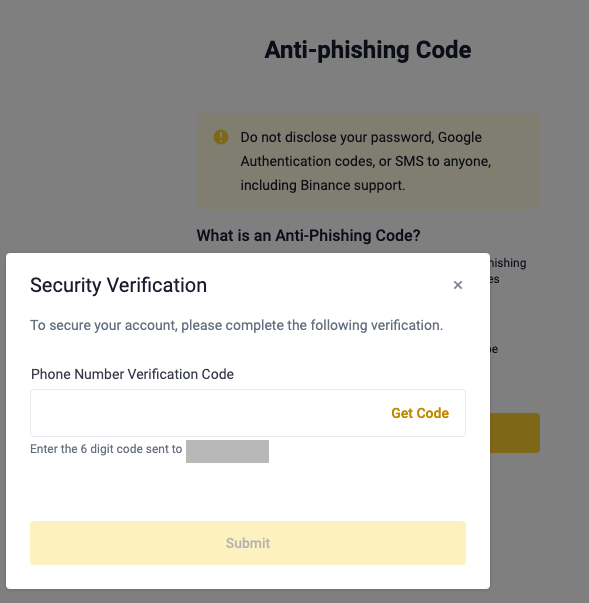What is an Anti-Phishing Code and How to Set It Up on Binance TH

What is an Anti-Phishing Code and How to Set It Up on Binance TH
An anti-phishing code is a security feature that lets you add an extra layer of security to your Binance TH account. Once you've enabled the anti-phishing code, it will be included in all genuine emails from Binance TH. This code will allow you to discern real emails from phishing emails, helping you prevent phishing attempts.
How to set up your first anti-phishing code?
1. Log in to your Binance TH account, select the [Profile] icon, and click [Security] from the drop-down menu.
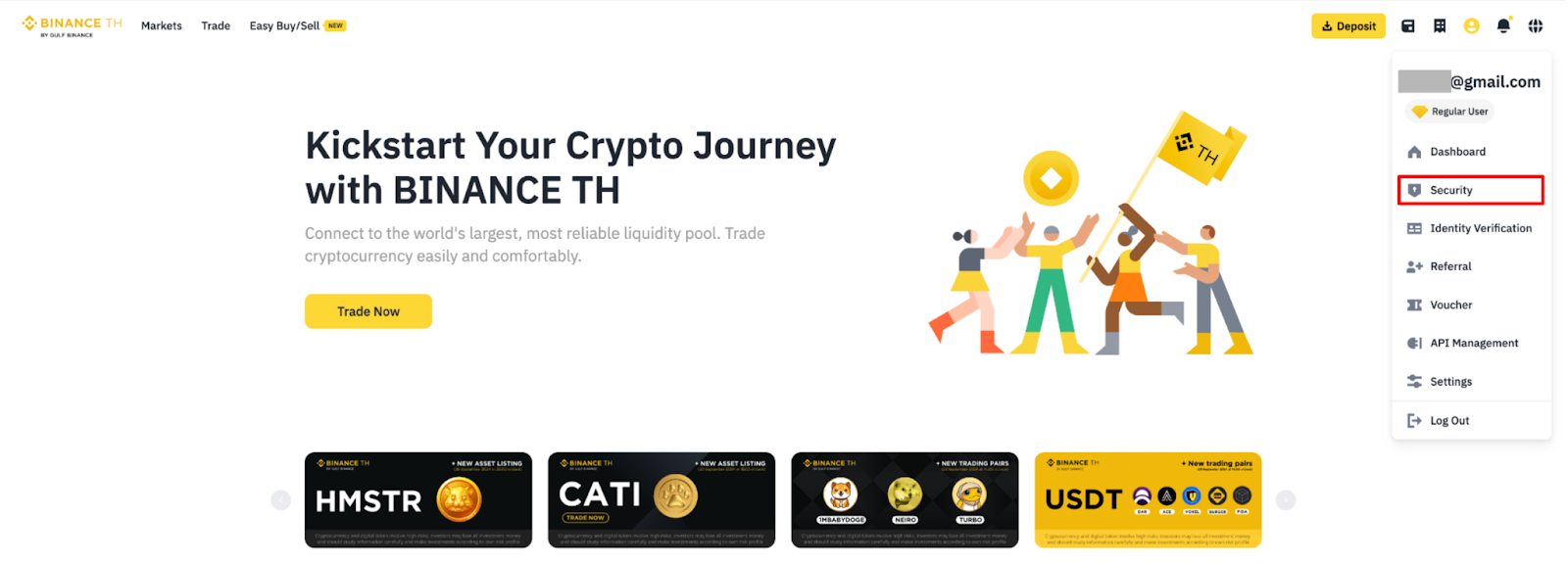
2. Next, click [Enable] to [Anti-Phishing Code].
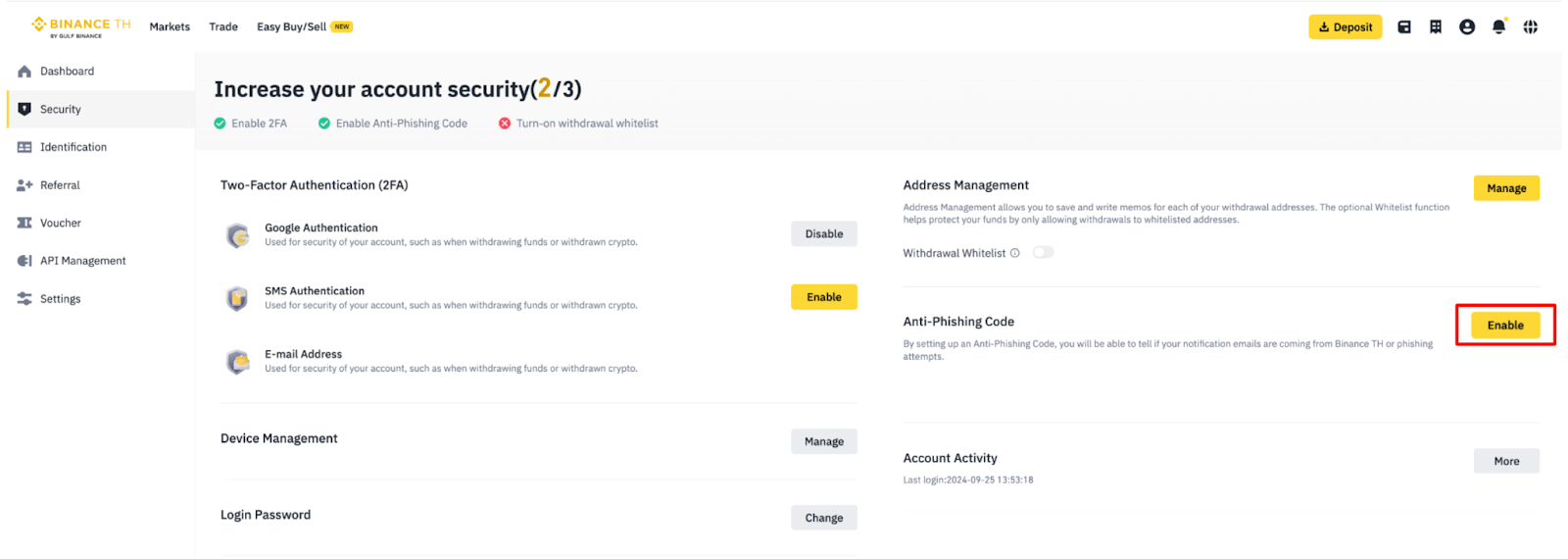
3. Click the [Create Anti-Phishing Code] button to get started.
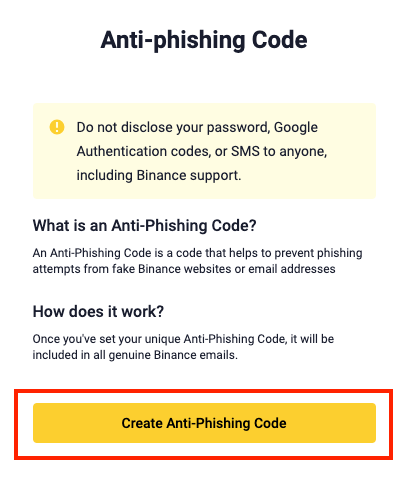
4. Enter an anti-phishing code that you desire and click [Submit].
The code must be between 4 to 20 characters and cannot contain any special character. We recommend choosing a code that is not easily guessed but is easily recognized by you.
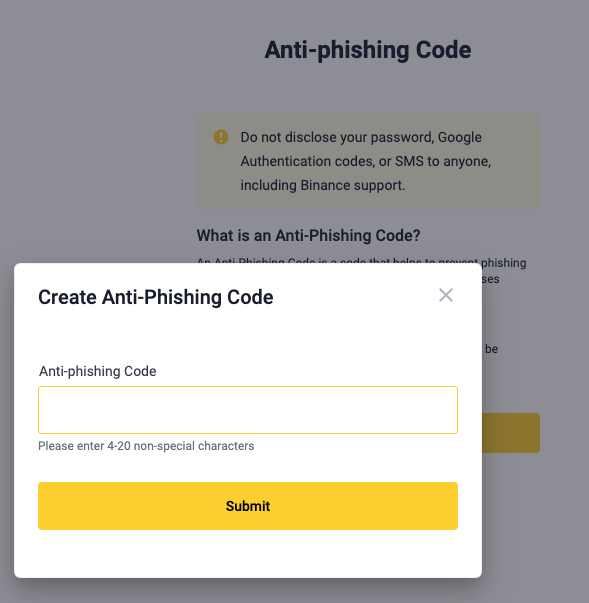
5. Complete the security verification with your registered two-factor authentication (2FA) devices.
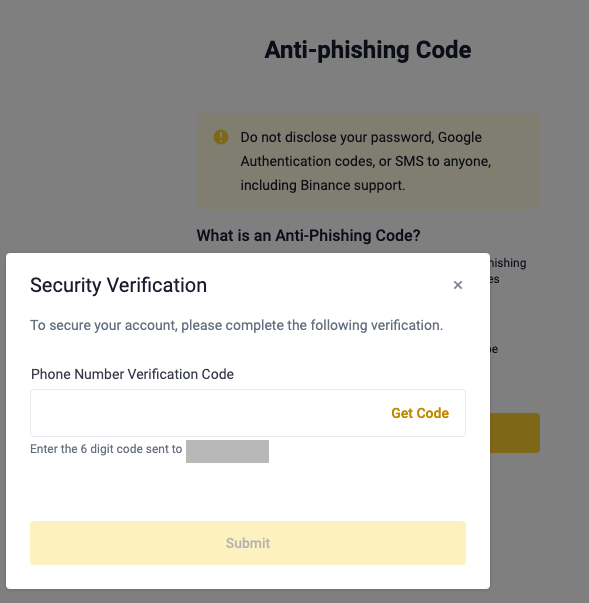
Once you've entered your 2FA code, you’ll have created your anti-phishing code. Now all emails that are legitimate from Binance TH will contain the code that you've set.
How to update your anti-phishing code?
1. Log in to your Binance TH account, select the [Profile] icon, and click [Security].
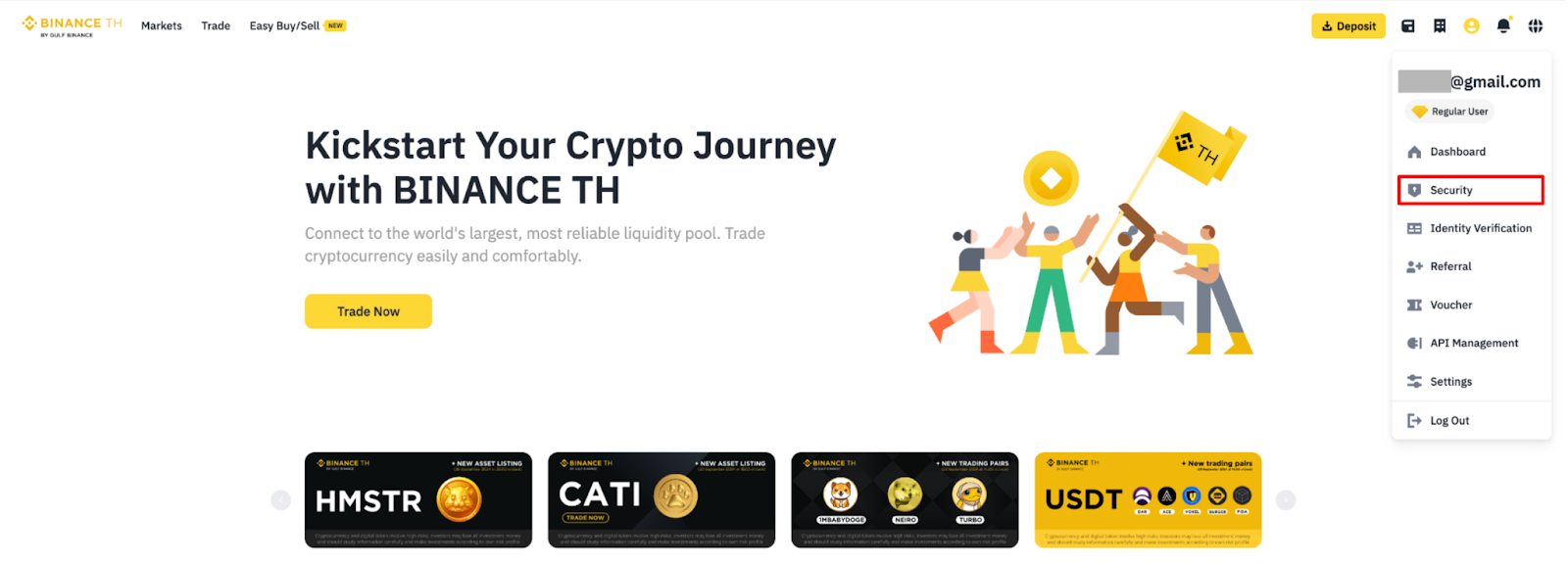
2. Next, click [Update] next to [Anti-Phishing Code].
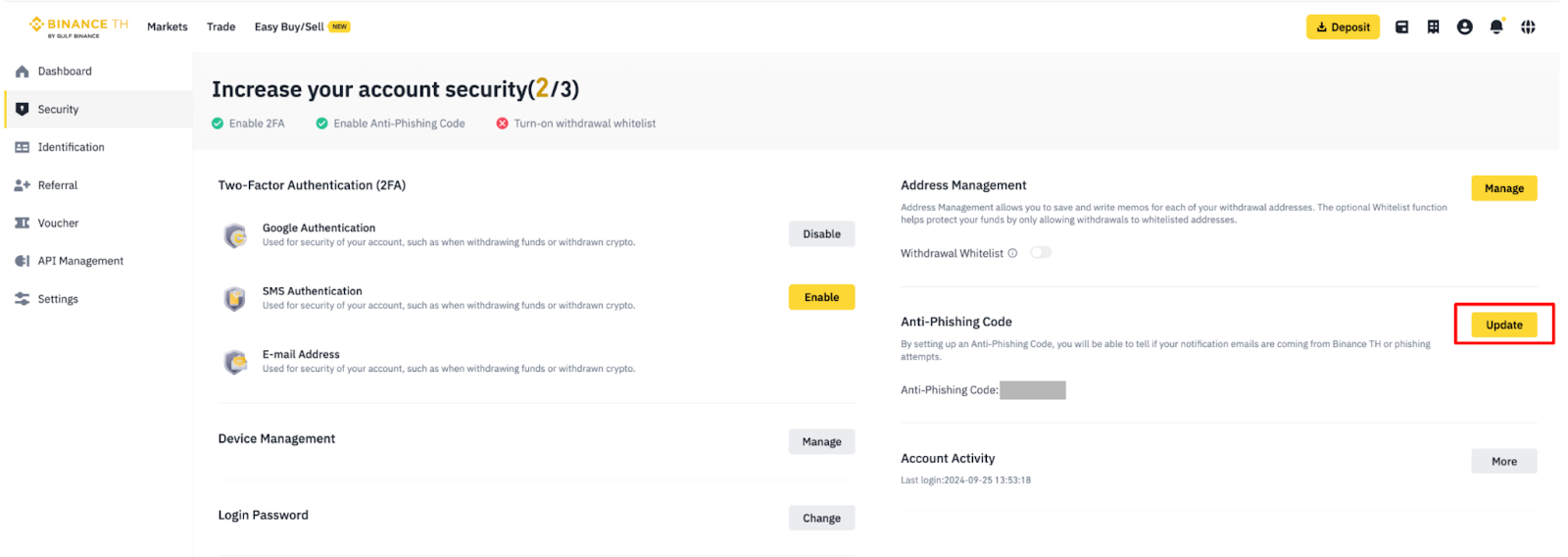
3. Click [Change Anti-Phishing Code].
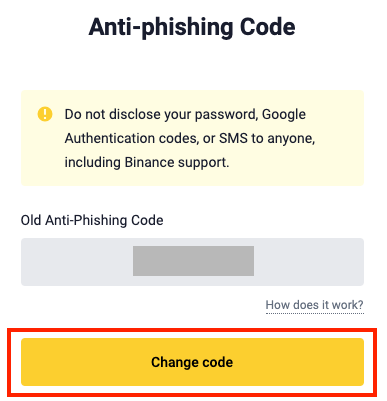
4. Enter a new anti-phishing code and click [Confirm].
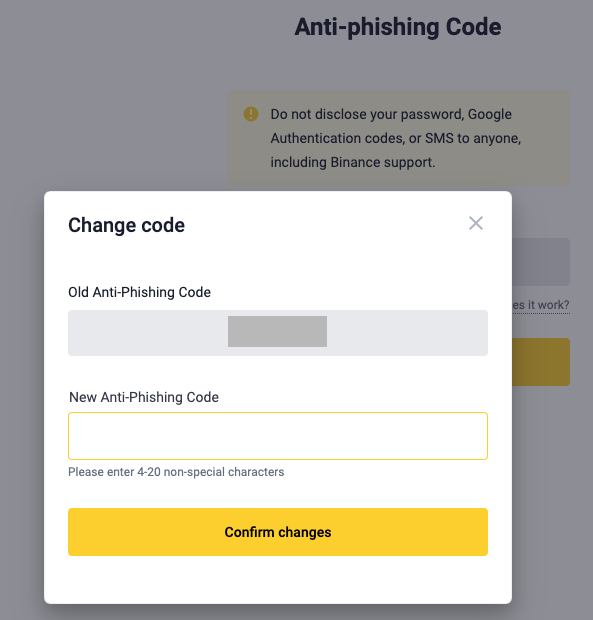
5. Complete the security verification with your registered 2FA devices.